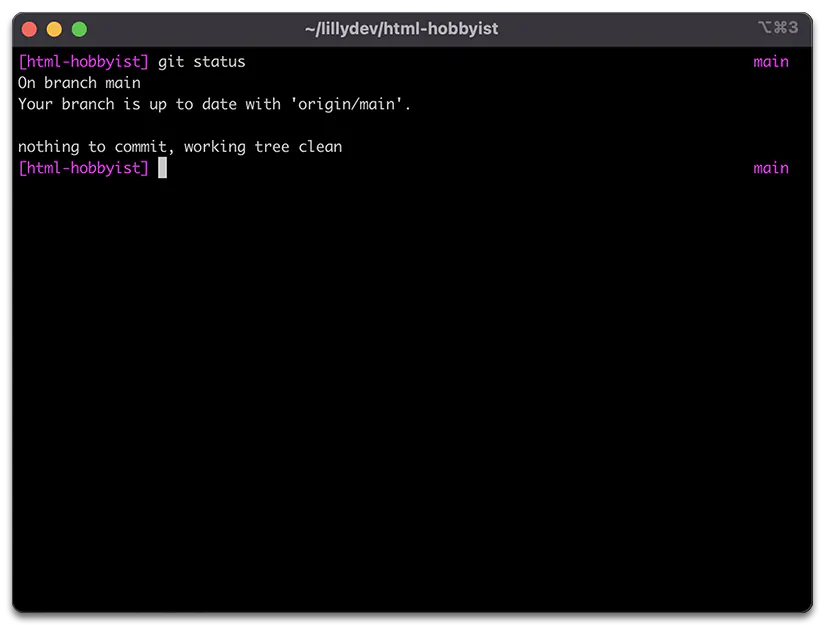Uploading a File
After you’ve created a file you’ll need to upload it to the remote server.
Web FTP
Many web hosts support drag and drop capabilities to get your files and folders from your local desktop into your website. This is likely the quickest and easiest way for new webmasters to upload their websites.
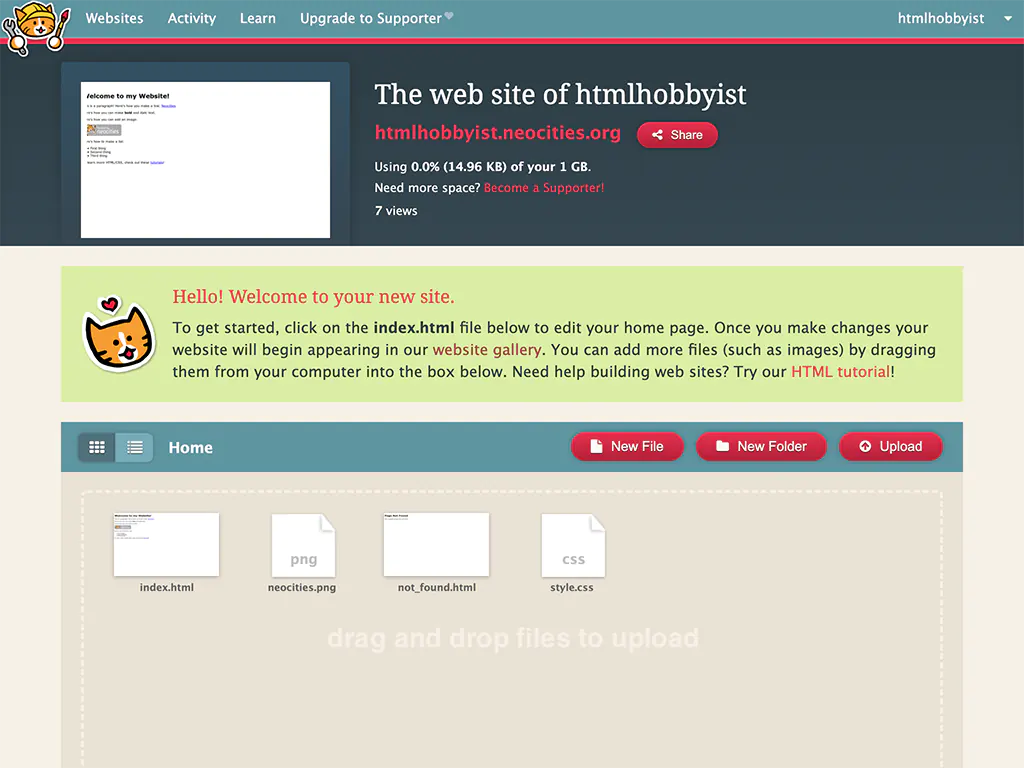
FTP Application
An FTP client is an application that allows you to move files and folders from your local computer to the remote server. The following FTP clients are free and available for Mac or Windows:
- FileZilla
- Cyberduck
- Classic FTP
- FireFTP Firefox Extension
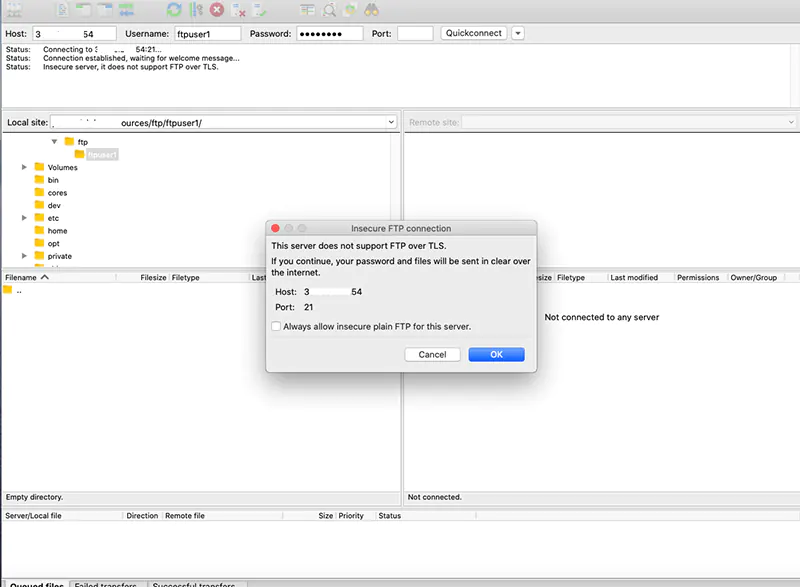
Follow the FTP instructions provided by your web host to upload your files. They should have detailed instructions in their support section. Uploading your files usually entails dragging files from one side of the FTP client (the local window), to the other side (the remote window).
Git
By using Git you get both a version control system and a means to transfer files from your local to your remote sites. It’s well worth it to learn how to use the terminal, the command line, and Git, but it might be too technical for the average hobbyist website.